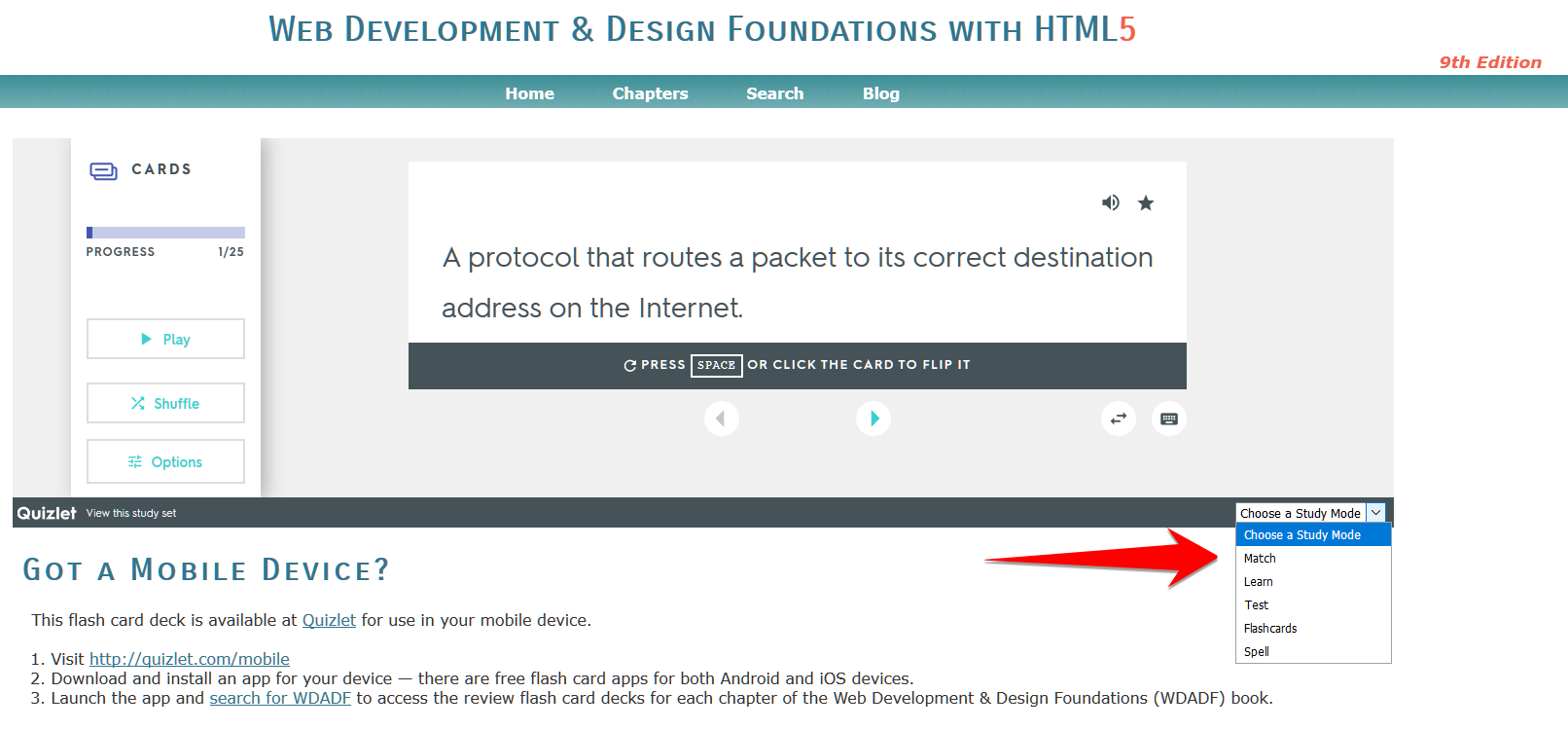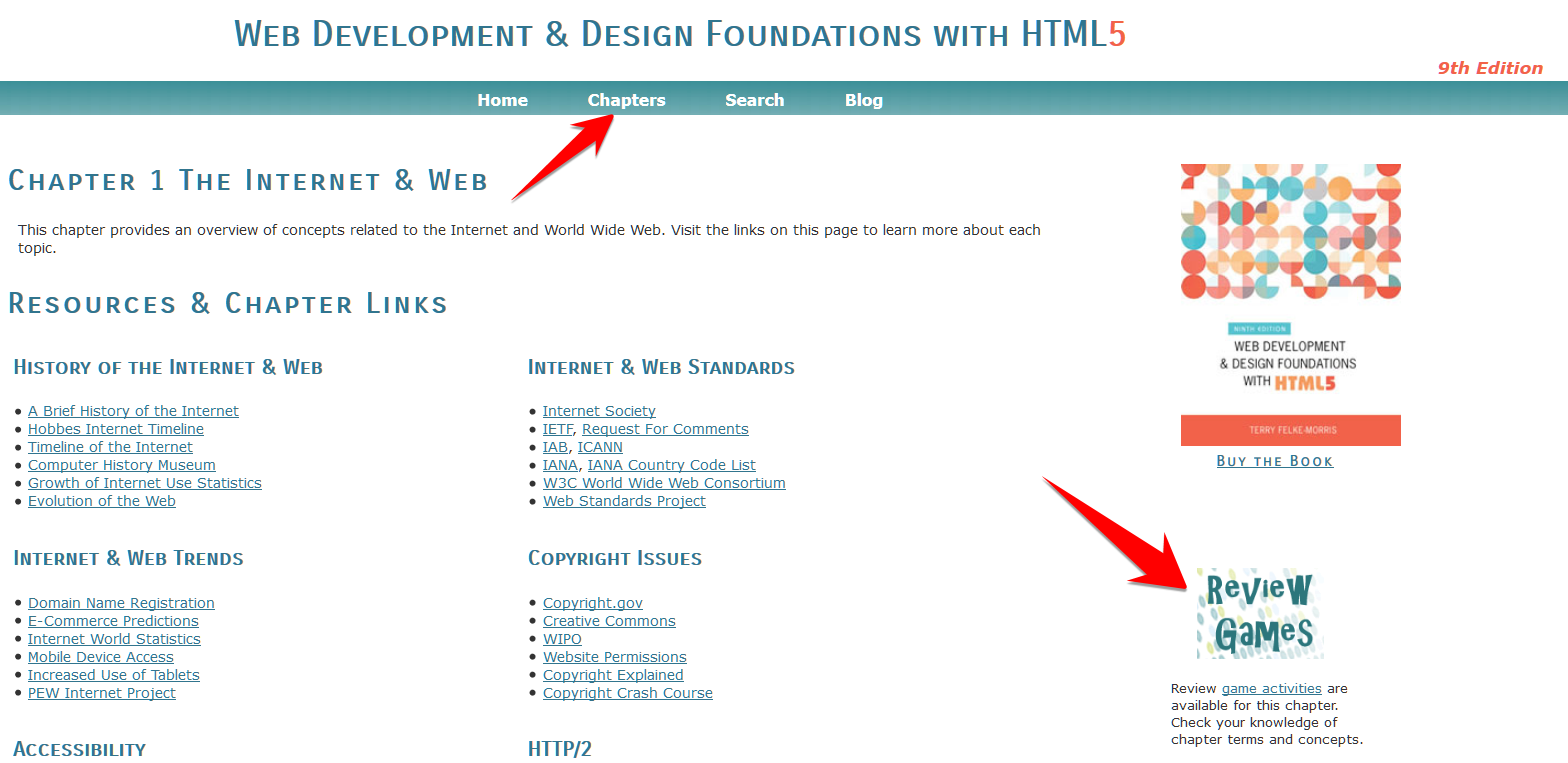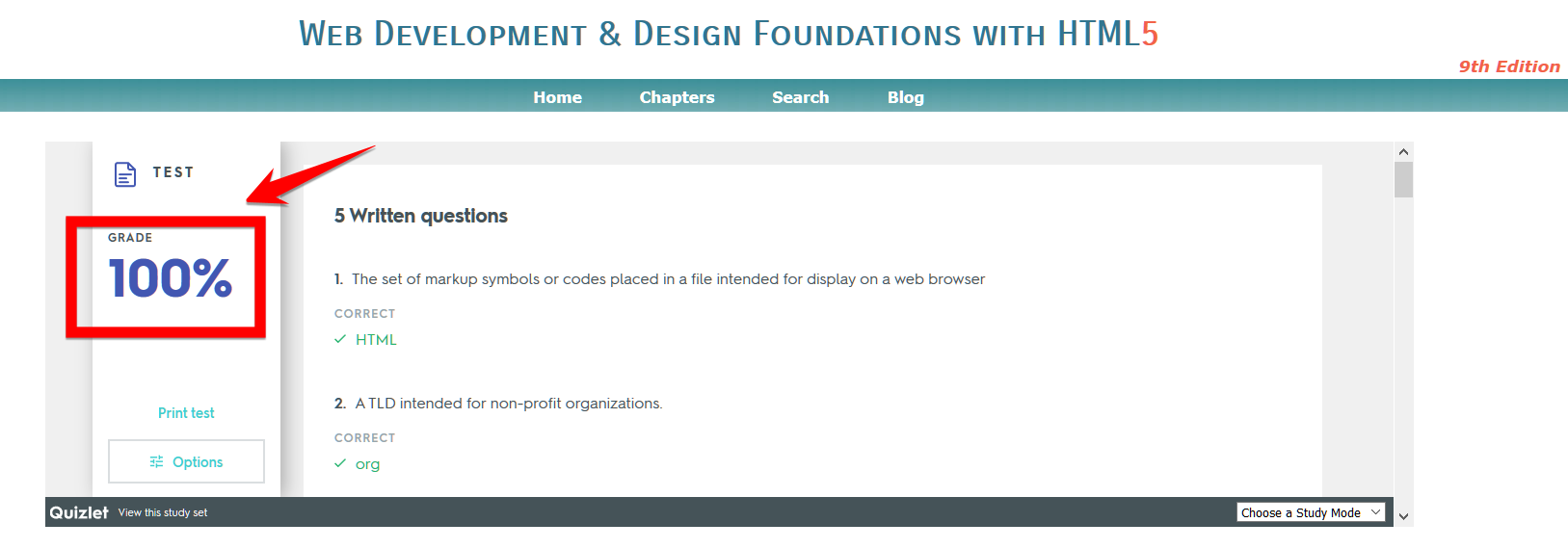CS2413: Web Site Development
WSD01a-e: Orientation
Assignments |
Objective:
- Access your MoodleRooms account
- Navigate the Web Site Development Course
- Access the Weekly Materials
- Create a screenshot and save it as a gif/jpg/png file
- Submit work using the LMS's tools
- Submit an assessment
- Interact with professor.
Point Value:
- Full Credit: 40 Points (total points for all 5 parts)
- Late Credit: 10% penalty (5-1=4, 10-1=9)
- Bonus Points: 5 (Online course)
Specifics:
This is a five part assignment with each part being completed and graded
individually.
- WSD01a: Moodle Orientation
- Complete the Moodle Orientation located under MyCourses in
Moodle. After you have passed the final assessment with a grade
of 70% or higher, you will receive an email stating that you have
passed the orientation. From your my.occc.edu account, forward a
copy of the email to your professor. Change the subject line from
"FW: You have successfully completed the OCCC Moodle Orientation" to
CS2413: Moodle Orientation YourLastName where
YourLastName is replace by your actual name.
Emails not sent to the correct email address or without the required
subject line will not receive credit.
- It is also recommended that you save a copy or the completion letter
in case professors in future classes require it as proof of orientation
completion. Failure to do so may result in you having to retake
the final assessment.
- WSD01b: Course Policies
- Complete the Course Policies assessment. This assignment can be
completed as many times as needed until you are confident that a grade
of 100 has been earned.
- WSD01c: Student Information Form
- Download the Student Information Form (pdf file)/
Complete and save the form and the upload it inside of the LMS. It may
be submitted multiple times but only the last submission will be
retained for grading.
- WSD01d: Email/Student Picture (Moodle's QuickMail to
my.occc.edu)
- Using QuickMail which is located inside of Moodle, send an email to
your instructor (with a copy to yourself) The title of the email is to
be YourLastName: Portrait where YourLastName is
replaced by your actual last name. Course identification information
does not need to be included. Moodle will automatically insert the
course id information.
- WSD01e: Review Test
- The author's personal web site http://webdevfoundations.net
provides additional resources as well as online Review Activities that
will help with mastering important concepts and the preparation for
chapter quizzes as well as major tests. At the site, click on the link
for Chapter 1. Under Review
Activities on the right, click on flash
card activities.
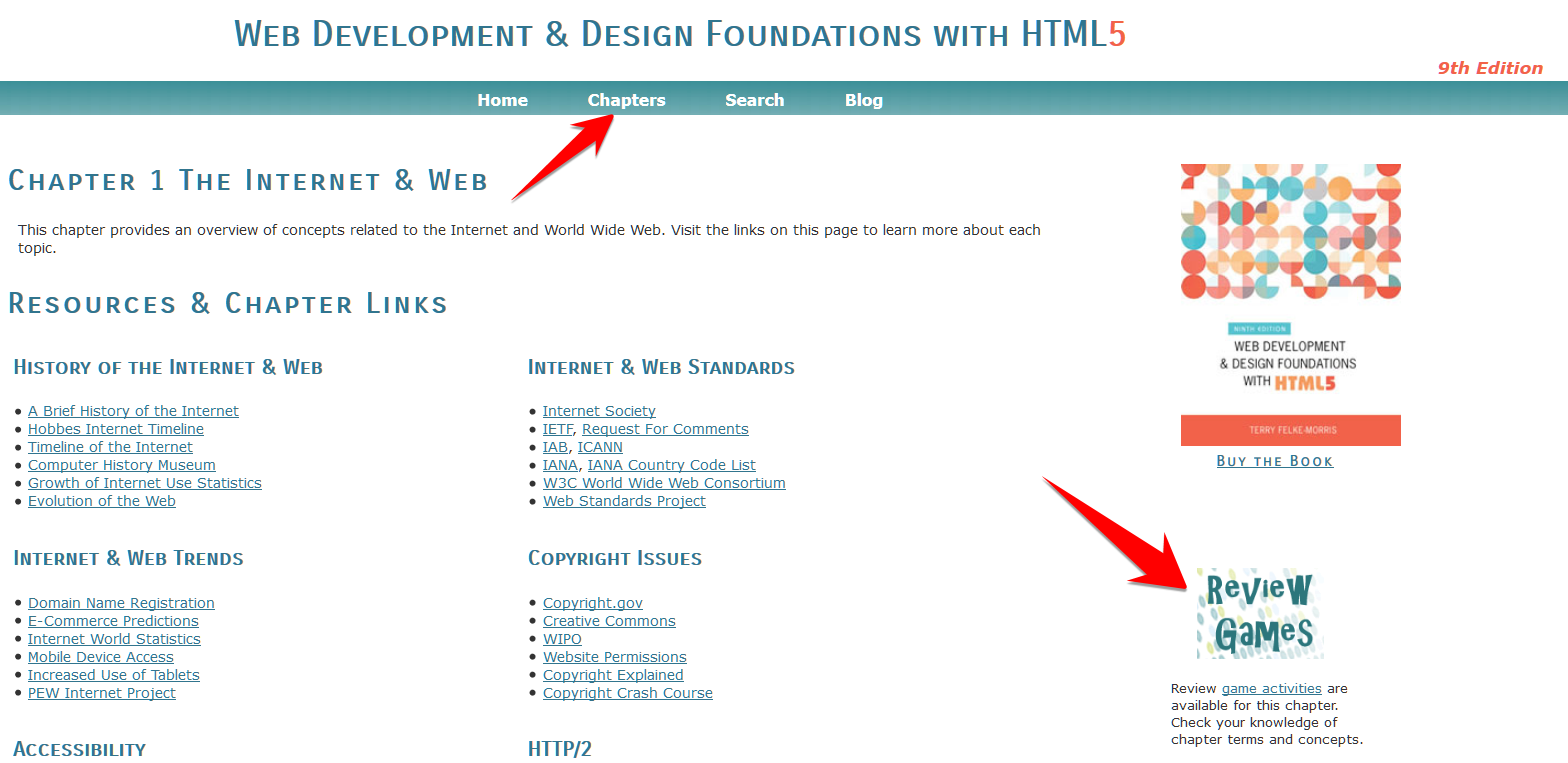
Use the various options to
review/study the material from the Chapter. Then click on the Test
link. (Note: This is NOT the weekly quiz. That is located inside of the
LMS.) With that being said, this can certainly help you prepare for the
weekly quizzes and major tests.
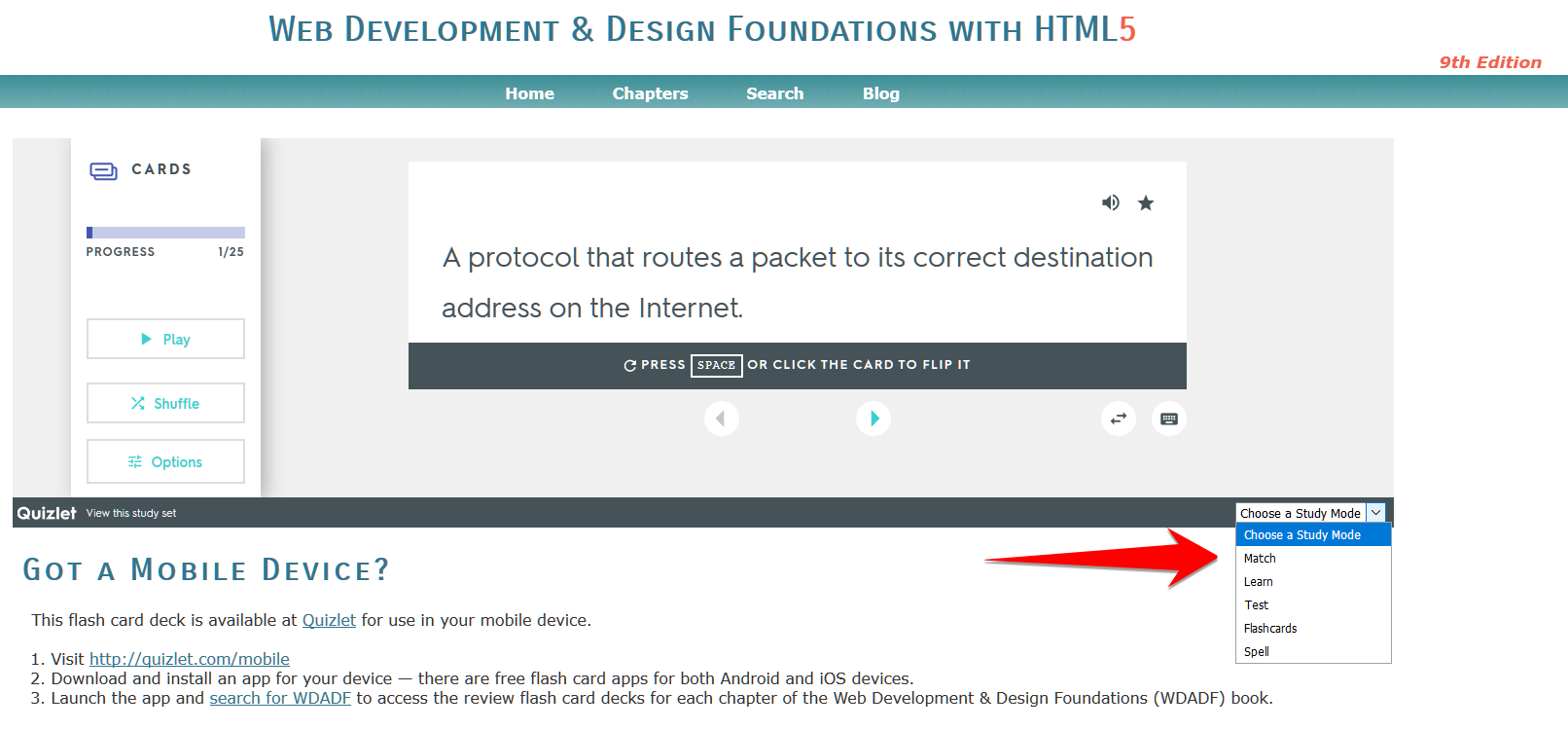
- Using the default settings, take the test. Although highly
recommended, this is the only week that you will be taking this review
test for a grade. This is done to familiarize you with this study aid.
In future weeks, it will be your decision as to whether or not you
continue to use this tool. (But I do recommend it!)
- When you have taken the Review Test and gotten a grade of 90% or
higher, create a screen shot of your score and upload it upload it
inside of the LMS. It must be a .png, .jpg, or .gif file. Other file
formats, including pasting the screenshot into a Word document will not
be accepted. It may be submitted multiple times but only the last
submission will be retained for grading. The following is an example of
a screenshot. Notice that the entire quiz is not displayed,
just enough to see the grade and the question limit.
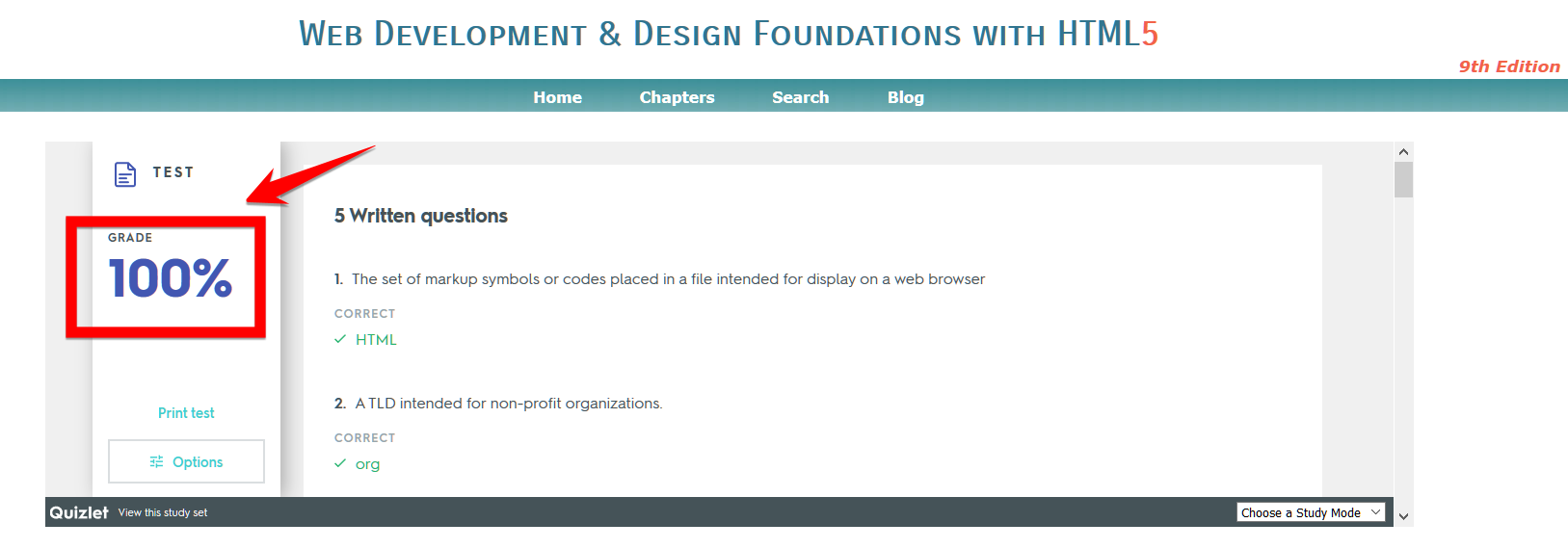
-
Bonus Points (Online Students):
- Create a Skype account and download the required software
-
Go to your professors apollo website (http://apollo.occc.edu/chyde/) and look for the skype login at the bottom.
- Add your professor into your skype contact list
- Email your professor to schedule a time during office hours with your professor to skype him and introduce yourself. Note, there are currently 19 students so there will need to be some flexibility with this. This call shouldn't last more than 2-5mins.
- All of the above needs to be done by 01/24/2017 in order to receive the bonus points. Unless your professor informs you otherwise.
Assignment Submission:
- WSD01a: Moodle Orientation will be completed in Moodle and the completion
email will be forwarded using your my.occc.edu account
- WSD01b: Course Policies will be an assessment completed in Moodle.
- WSD01c: Student Information Form will be downloaded from Moodle,
completed, saved, and uploaded using Moodle.
- WSD01d: Email/Student Picture must be done using QuickMail located inside
of this course (you must be in this course!) in Moodle.
- WSD01e: Sample Review Test (Screenshot from author's web site) will be
uploaded inside of Moodle.
Reminder: Be sure to take the Chapter 1 Quiz which is located in the LMS.
This is in addition to the Sample Review Test. Again, this week is the only week
you will be required to do both.