- Web Site Requirements - Minimum of 6 web pages plus 1
CSS file
- Home page
- 4 country pages (two for each country) compares/contrasts a topic
- Form
- CSS file that includes provisions for screens, prints, tablets and smartphones
- All pages must have header, footer, navigation, meta tags
- Meaningful content - at least two paragraphs per page (A paragraph must have a topic sentence which is then developed usually in multiple sentences. http://owl.english.purdue.edu/owl/resource/606/01/. For our purposes a paragraph must have a minimum of three sentences.)
- Content must be enhanced with images, media tables, outside links, charts and other items as appropriate
- Home Page Requirements
- Meaningful content "above the fold" - not just a "couple of images"
- Appropriate sizing of logos, images, and text
- Content that makes the user want to explore the site
- Navigation for the website
- Footer
- Alternate contact information
- Date last modified
- OCCC disclaimer
Disclaimer: Oklahoma City Community College does not necessarily endorse the content or the respective links of this web page.
- Form Page Requirements- Minimum of seven (7) elements which must
include the following HTML5 elements
- 2 or more text boxes
- 1 or more checkboxes
- 1 or more select lists
- 1 or more set of radio buttons
- 2 buttons
- Validation
- JavaScript validation for the two text boxes.
- HTML5 validation for select list and radio buttons
- JQuery validation for checkbox/es
- Use the following URL (Hint: action) to process your form http://apollo1.occc.edu/genericFormHandler.php. Use the method of post .
- ALL form elements must have
- name
- id
- accesskeys
- tabindex.
- Country Pages Requirements
- Meaningful content - at least two paragraphs per page (A paragraph must have a topic sentence which is then developed usually in multiple sentences. http://owl.english.purdue.edu/owl/resource/606/01/. For our purposes a paragraph must have a minimum of three sentences.)
- Content must be enhanced with images, media tables, outside links, charts and other items as appropriate
- Style Sheet
- Provisions for
- Screen
- Tablet
- Smartphone
- No more than 6 compatible colors. If you need help: http://colorschemedesigner.com/
- No more than 3 type faces - Sans serif font must be used for content areas (paragraphs) http://www.webdesignfromscratch.com/basics/readability/
- All of the pages must be linked to the style sheet.
- Provisions for
- Media
- Image Requirements
- Include the following attributes: alt, height, width. In FireFox (Web Developer Toolbar) check for missing items.
- Saved in a folder with a name of your choosing.
- Be visible when the page is view on the web.
- Other Media
- Appropriate and meaningful use of videos and/or sound files is encouraged but not required.
- Image Requirements
- General Requirements for all pages
- User-friendly navigation system
- No dead links or orphaned files.
- Date last modified must be included in the footer of all pages.
- OCCC disclaimer must be on all pages.
- Good and consistent design techniques throughout the site
- Specified Meta Tags must be included on all pages.
The Meta Tags must include the following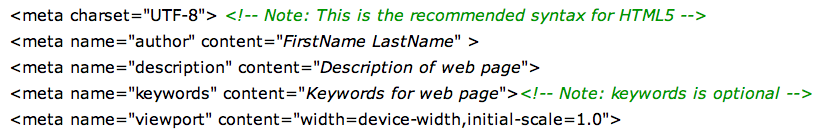
- Post your final web site to the server. index.htm/l must be the
homepage and it must be located in the root of your Apollo
student account.
- Using FileZilla or Dreamweaver upload the GlobalWeb files and folders (which included the images/multimedia folder) to your Apollo web site. Do not upload the entire GlobalWeb folder.
- Access your web pages using the following URL http://apollo.occc.edu/user##### (user##### will be replaced by the login provided by your instructor.)
- Your GlobalWeb homepage( Index.htm/l), with the updated formatting, must appear without any further navigation or clicking.
- In FireFox (Link Checker), check all of the site links to make sure there are not broken links or orphaned files.
- Validate the HTML and CSS using FireFox.