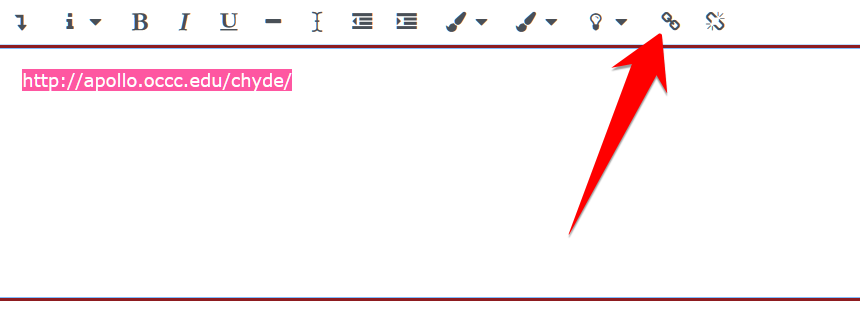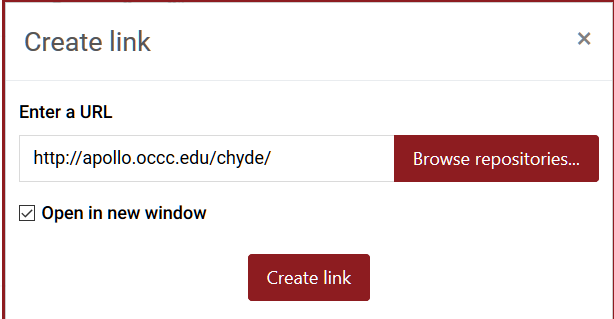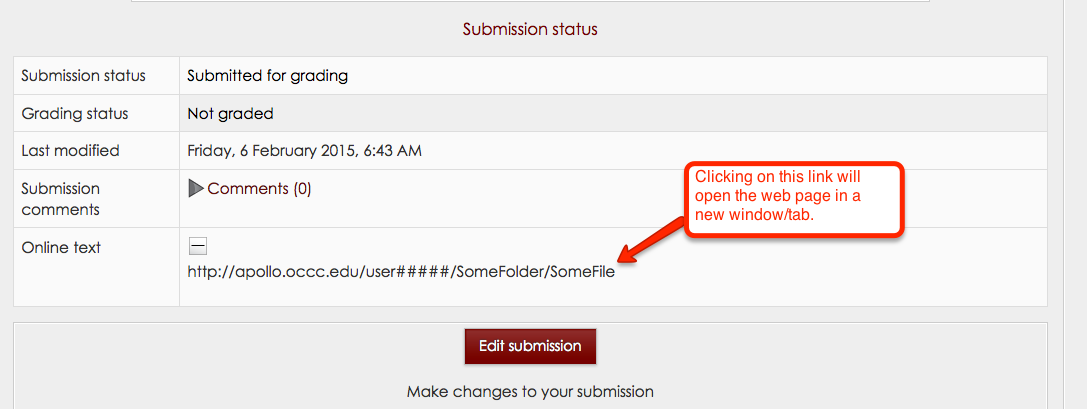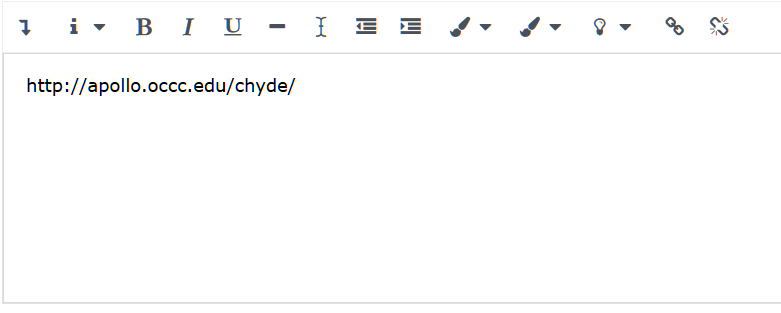
The LMS allows students to submit a URL that are working links. Working links that open in a new browser window will be required in many of the assessments in this class.
Type the URL in the HTML Editor text box. Until this is done, the link icon will remain grayed out. Note: user##### will be replaced by your login. SomeFolder and SomeFile.html will also be replaced with the current data.
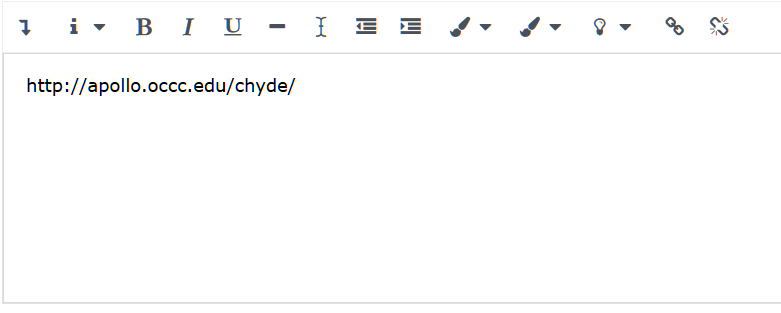
Highlight the URL. The link icon will no longer be grayed out. Click the Insert/Edit Link icon.