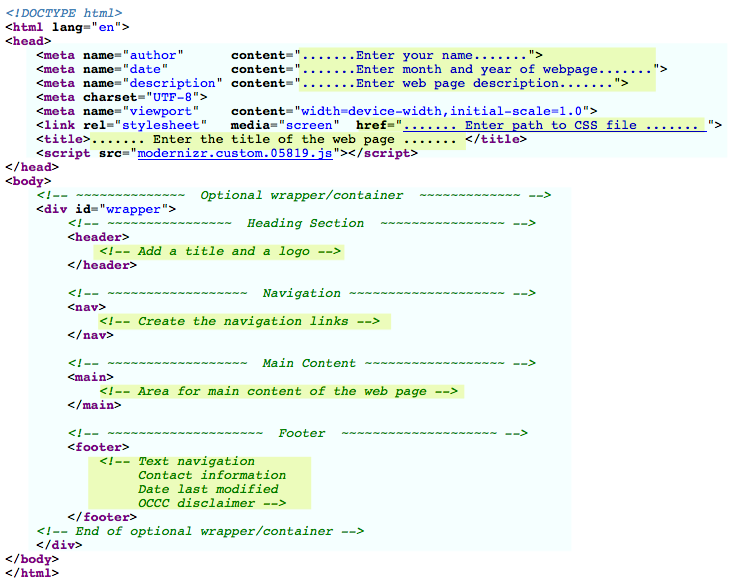
Using CSS3 is allowed and encouraged. To modify Firefox to allow for CSS3
To add a menu item to Validate CSS3 by URL
- In the Web Developer Bar (not the main toolbar) click on Tools
- Click on Edit Tools
- Select Tools from the sidebar at the left
- Select Validate CSS under Description. This will highlight that item.
- Click on the Edit… button on the bottom
- Copy the URL from the URL text box.
- The click on Cancel.
- Back in the Tools area, click on the Add… button
- In the Description enter CSS3
- Add a keyboard shortcut if desired
- Select the URL radio button
- Paste the URL into the URL text box
http://jigsaw.w3.org/css-validator/validator?profile=css21&warning=0&uri=- Change css2 to css
- Click Ok
- There should now be a new option in the Web Developer Bar under tools that says Validate CSS3
For Local files,
- In the Web Developer Bar (not the main toolbar) click on Tools
- Click on Edit Tools
- Select Validation from the sidebar at the left
- In the middle there is an area for Validate Local CSS next to Profile, select the CSS 3 radio button and click on OK
- Local files can now be validated for CSS3