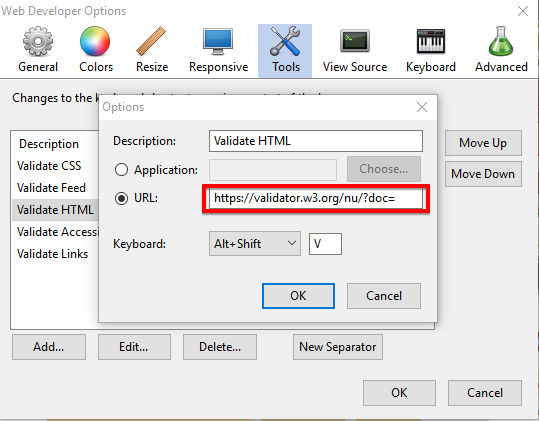Recently we have been having many problems with the default W3C HTML validator. As a result, I began using an alternative w3c validator. The link to it is https://validator.w3.org/nu/. Below is a short tutorial if you want to modify the links in the "Web Developer Tool Bar" we mentioned in the syllabus.
Update HTML Validator Link
- Click on "Tools" from your toolbar. Then click on "Edit Tools..."
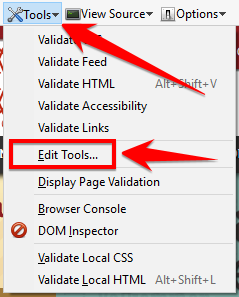
- Select "Validate HTML" and then click the "Edit..." button
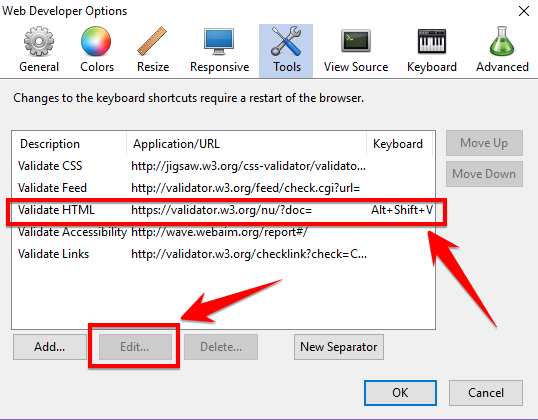
- Change the URL to "https://validator.w3.org/nu/?doc=" and click the "OK" button.