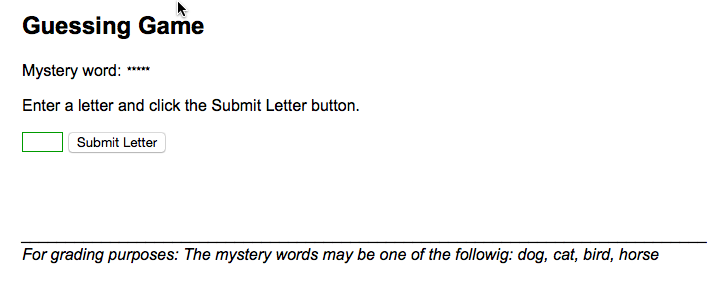Overview
Students will create a word guessing game similar to the Hangman or Wheel of Fortune games with which many may be familiar. Asterisks will represent each letter of the mystery word. As the user enters a correct letter the asterisks will be replaced by that letter. When the user guesses all of the letters correctly, a congratulatory message will appear. When the page is reloaded, a new word will be randomly selected from an array of possible choices. Note: There is no Vanna White, no stick figures, the game does not track the letters already guessed, and does not have a Play Again button. However, feel free to add those enhancements, AFTER it is working correctly and validates.
Need a Visual Reference?
The following video displays the basic functionality of the assignment and not the entire web page. Each student's site will be tailored to meet their talents and style. The following is just the most basic. If you see something that is contradictory to our class assignments, please ask. Do not assume that since it is on the video that it is 100% correct. All pages and items must validate for HTML5 and CSS3.
JavaScript(6e) Personal Website: Chapter 08-Strings and Arrays
Note: The video does not display the updated footer with the date last modified since that will part of the document that is displayed on every page.Specifics
- Make a copy of the JSChapter07 and rename it JSChapter08. This week's work will be done using the files in this folder.
- Make a copy of objects.html and name it strings.htm/l. Delete the contents from the main area since it will be replaced by this week's work
- Create a webpage with a form similar to the following noting the the field with the asterisks is a textbox which is readonly and has a border of 0. Include a statement at the bottom, indicating the mystery words which will be used in your project. There must be at least 3 and no word can have more than 5 characters (Have pity on the person grading these!!). In real-life there could be a plethora of words with any number of characters. Note: Assign a unique name and id to the submit button. such as buttonSubmitGuess so as not to be confused with other submit buttons in this website.
In CSP.js
Update the top and bottom navigation such that the generic name of CH 08 is replaced by Strings and the corresponding links will link to the new page, strings.htm/l.
At the top of the code (just below the initial comments) add a comment something similar to
/* ~~~~~~~~~~~ Chapter 8: Manipulating Data in Strings and Arrays - Guessing Game ~~~~~~~~~~~~
The JavaScript code is located in strings.js */In strings.js
Setting up the mystery word
- Use an array to store the mystery words.
- Generate a random number equal to one of the indexes. (Example: In the sample there are four items, so the random number must be a value of 0 to 3.)
- Use this random number to select the word from the array for the current game.
- Determine the length of the newly selected mystery word.
- Use this number to determine the number of asterisks to be displayed.
- Create a string with that number of asterisks and then display it on the screen.
- The mystery word will change (along with the number of asterisks) each time the web page is reloaded.
Scripts for the game
- Start by assigning the secret word to a variable or you have use the array name with the appropriate index.
- After each guess, print the word using asterisks for each remaining letter, but fill in the letter the user guessed correctly.
- Store the user's correct guesses in the form field that was originally all asterisks. For instance if the word was cat and the user successfully guessed c and t the textbox would be changed from *** to c*t
- Multiple arrays will need to be used along with the split() and join() methods.
- Clear the guessed character from the form each time the Submit Letter button is clicked.
- Display a dialog box if the user selects the Submit Letter button with no entry in the text box
- When the user enters all of the correct letters the following congratulatory message will be displayed
You guessed correctly! The mystery word is 'cat". (cat would be replaced by the actual word.